Sort FAQ by category
Have question in mind?
Search from our common FAQs
General inquiries FAQ's
-
what if freelancers aren’t responding
what if freelancers aren’t responding
If the freelancers you’ve hired aren’t responding after you’ve bought their services, the first thing to do is reach out to them and try to communicate your needs. It’s important to be patient and understanding during this time, as they may have other commitments or be experiencing technical difficulties. If they still don’t respond after a reasonable amount of time, you can reach out to the customer service team of the platform you used to purchase their services and request a refund. or you can simply request refund from ongoing task
It’s important to keep your communication professional and polite and explain the situation clearly. The customer service team should be able to help you find a resolution.
-
About Payment to Services
Where my payment goes after buying services?
After you purchase services, your payment will be securely held in escrow until the project is completed to your satisfaction. Once you have marked the task as completed, your payment will be released to the service provider. This ensures that you are satisfied with the results of the service before the provider is paid. This helps protect both parties involved in the transaction and ensures that the service is provided to the highest standards.
So no worries about whether the freelancer will work or not after taking payment; you can refund any time.
-
Benefits in werkk? perks & gifts from werkk
Benefits in werkk? perks and gifts from werkk
As a freelancer, it can be difficult to stand out from the crowd. You work hard to deliver quality work, but sometimes it feels like your efforts go unnoticed.
That’s where Werkk comes in. We’re a freelancing platform that rewards good doing freelancers with perks like swags merchandises stickers.
So not only will you get the satisfaction of a job well done, but you’ll also get some cool freebies to show off to your friends. It’s our way of saying thanks for being a great freelancer.
-
Why Werkk Freelancing Platform?
Why Werkk Freelancing Platform?
The Nepali freelancing platform that makes it easy to find quality freelancers & get the job done
Top Notch Freelancers
Werkk gives you access to a vast pool of talented freelancers from all over the world.
Hiring & Job Postings
With a few clicks, you can post a job and receive bids from dozens of qualified candidates.
Real-time chatting system with recruiters
You can easily communicate with freelancers, track their progress, and pay them through the platform.
Nepali Payment & Payout gateways
-
How can I start freelancing in Nepal?
How can I start freelancing in Nepal?
The best way to start freelancing on the werkk platform is to create a strong profile and list your services. Be sure to include a detailed description of your skills and experience, as well as your rates. You can also add a portfolio to showcase your work. Once you have created your profile, you can start bidding on projects or start posting service you provide in tasks and freelancing with businesses from all over the world.
Here is a detailed blog on how to start freelancing: https://nomor.work/how-to-start-freelancing-in-nepal/
-
Which Payment & Payout Gateways werkk supports?
Which Payment & Payout Gateways werkk supports?
The Werkk freelancing platform uses multiple payment and payout gateways. The current payment gateways we use are: Khalti (Khalti Wallet, E-Banking, Mobile Banking, Connect IPS, SCT Card), eSewa and Direct Bank Transfer
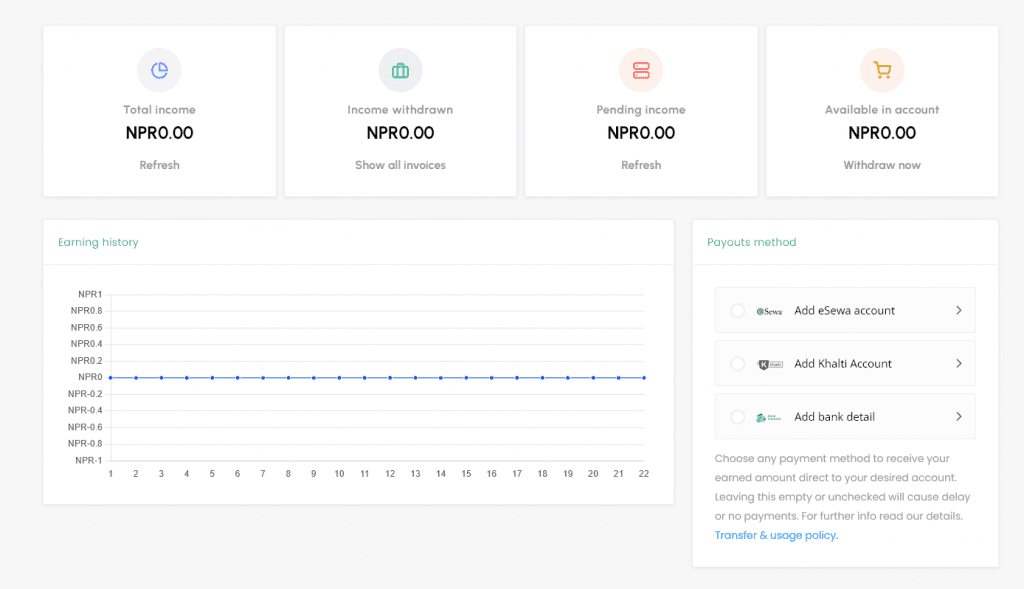
-
How to contact werkk?
How to Contact Werkk
The best way to contact Werkk is to reach us via inbuild chat support from chat
or you email us at [email protected] call us at +977 9828104810
-
Edit your profile setting
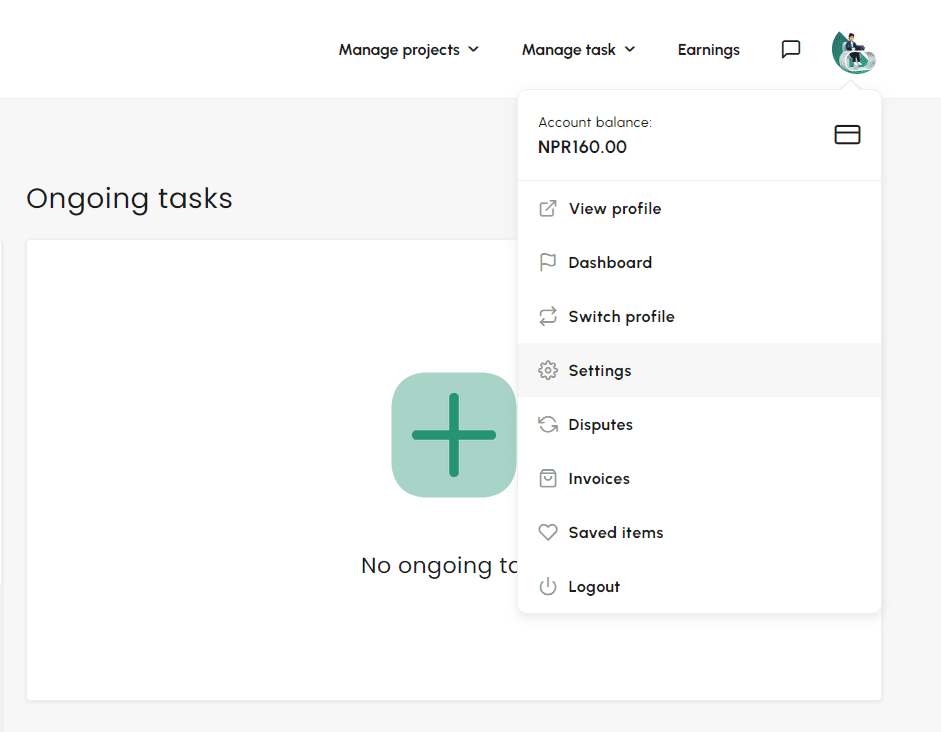
Go to settings - Hover your profile picture
- Click Settings icon
- And there you are at Profile Setting
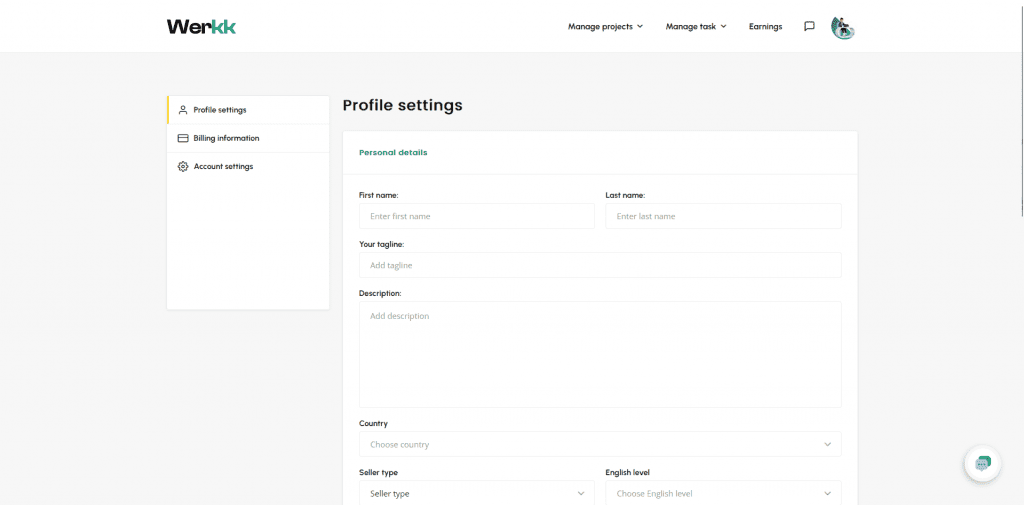
profile settings page -
Withdrawal and Earning Details
- Hover on your profile picture
- Click on the Account and Balance option in Credit Card Icon
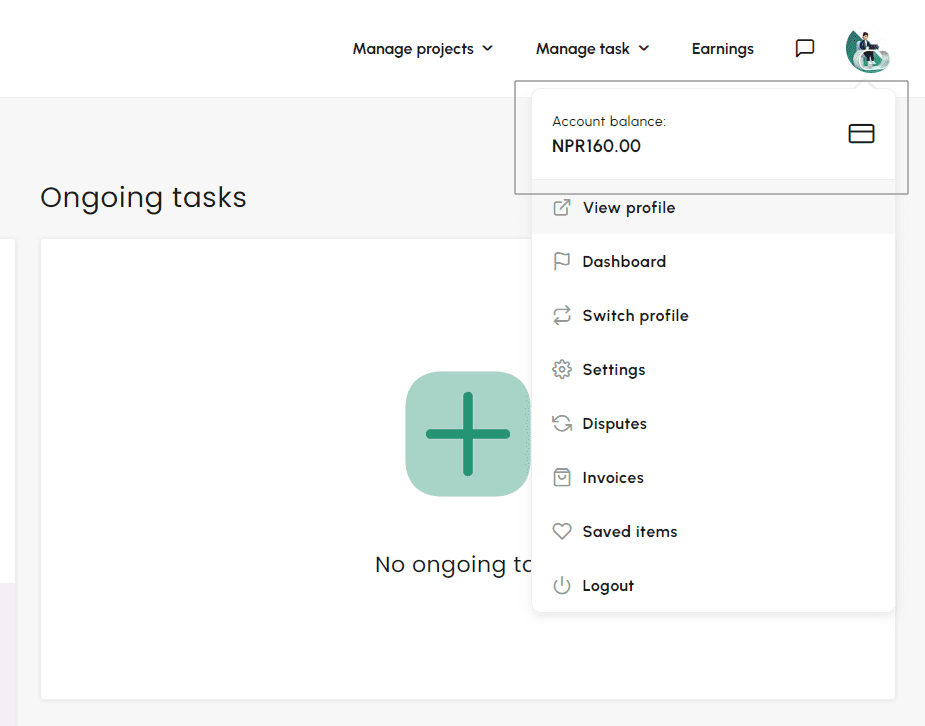
Dashboard There you go
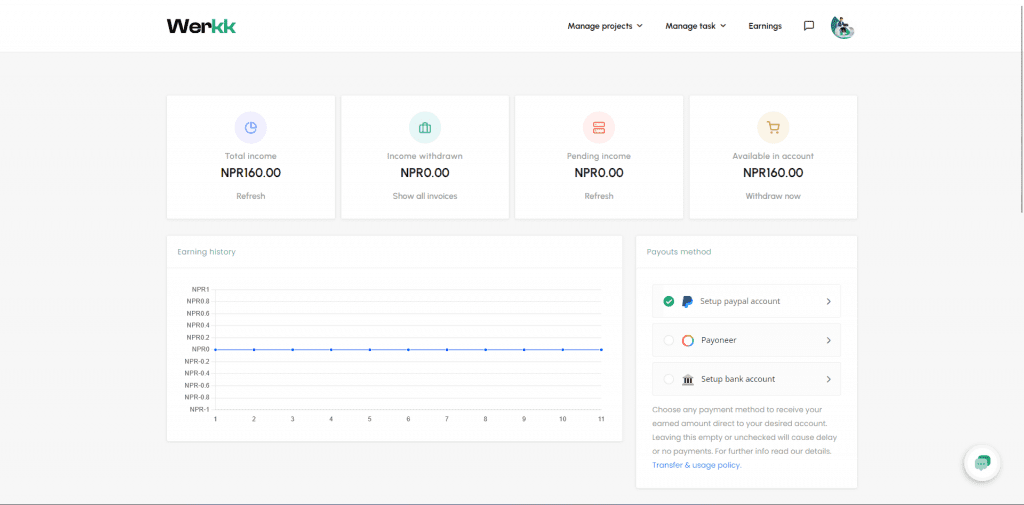
earning details
Did’nt find your question here?
Send us your question now
either you need help with freelancing or just a general query, question us.



