As a freelancer, one of the most important things you can do is make sure your payment and payout details are up to date in your profile. This will help ensure that you get paid on time and that your clients can easily send you payments.
To add your payment and payout details to your profile, simply go to the “Earnings” page and scroll down to the “Payment Method” section. Here, you’ll be able to enter your preferred payment methods, as well as your payout details.
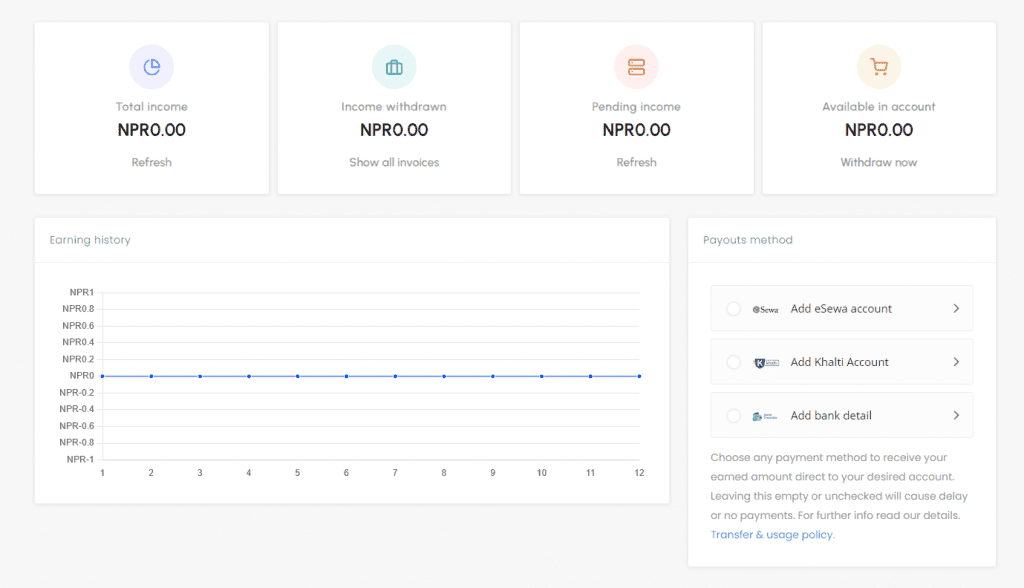
Select your payout method: eSewa, Khalti or bank transfer.
Select the payment gateway you use the most, and add your payout details accordingly



Leave your comment